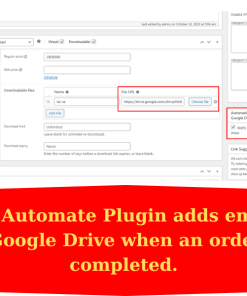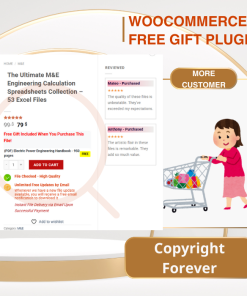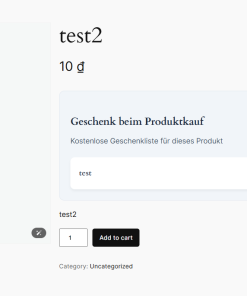No products in the cart.
Recuring Invoice – Automate Your WooCommerce Recurring Payments – Multi-language Frontend Support
59 $
Category: Wordpress Plugin Tags: Recurring Invoice, Recurring Payments
🚀 Introduction
Selling products or services on a subscription basis? Want your customers to be billed automatically every month, quarter, or year—without manually sending invoices?
Recurring Invoice Vinc is the ultimate WooCommerce add-on to automate recurring billing, boost retention, and create a steady stream of predictable revenue.
💡 Key Features
1. Flexible Product-Level Setup
-
Enable or disable recurring billing with a single click.
-
Create multiple subscription plans (monthly, quarterly, yearly, etc.) with fixed prices.
-
All configurations are stored directly in product metadata for easy management.
2. Smooth & Transparent Customer Experience
-
Customers instantly compare one-time purchase vs subscription options.
-
Clearly shows original price, savings, and plan details.
-
Simple plan selection — just click and add to cart.
3. Smart Order Processing
-
Automatically marks orders containing subscription products as “recurring”.
-
Saves billing cycle info in order metadata and confirmation emails.
-
Displays recurring details in both the customer’s account and admin dashboard.
4. Easy Renewal Management
-
View and manage all recurring orders from your WordPress dashboard.
-
Dedicated “Renewal Settings” meta box for quick adjustments.
-
Fully compatible with both WooCommerce HPOS and legacy order storage.
5. Multi-language Frontend Support 🌍
Your customers can shop in their preferred language. All subscription texts, plan names, and messages can be displayed in:
| Language | Support Level | Example Translation |
|---|---|---|
| German 🇩🇪 | Fully Supported | “Monatlich” for “Monthly” |
| French 🇫🇷 | Fully Supported | “Mensuel” for “Monthly” |
| Vietnamese 🇻🇳 | Fully Supported | “Hàng tháng” for “Monthly” |
| Spanish 🇪🇸 | Fully Supported | “Mensual” for “Monthly” |
Note: Translation files are included and ready to use. You can also customize them via standard .po/.mo files for WooCommerce.
🛠 Quick Setup Guide
Step 1: Install the Plugin
-
Upload the plugin to
/wp-content/plugins/ -
Activate it in your WordPress Admin
-
Hooks and filters are automatically created
Step 2: Configure Recurring Plans for a Product
-
Go to Products > Edit Product
-
Check “Enable Recurring Options”
-
Enter plan settings in this format:
sql
period|interval|label|fixed_price
Example:
1|month|Monthly|10
3|month|Quarterly|28
1|year|Yearly|100
Explanation:
-
period: Number of cycles (1, 3, 6, 12…) -
interval: Time unit (month, year) -
label: Customer-facing name -
fixed_price: Price for that plan
✨ Why Store Owners Love It
-
Automatic Savings Display – shows exactly how much customers save per billing cycle
-
Live Price Updates – cart prices change instantly when plans are selected
-
Mobile-friendly UI – clean, responsive design on all devices
-
Dynamic JS Functionality – real-time billing info & plan validation
-
Future-proof – HPOS-ready for the next generation of WooCommerce
-
Global Ready – multilingual frontend support out of the box
📦 Perfect For
-
SaaS & software licenses
-
Membership sites & online courses
-
Subscription boxes (coffee, beauty, supplements)
-
Maintenance, hosting, or domain renewal services
🎯 Benefits You’ll Get
-
Save time – no more manual invoice creation for repeat customers
-
Steady cash flow – predictable, recurring income
-
Better customer experience – frictionless subscription management
📌 Requirements
-
WordPress 5.0+
-
WooCommerce 3.0+
📞 Support & Assistance
-
Always tested with the latest WP & WC releases
-
Step-by-step setup documentation included
-
Email support available for troubleshooting and customization tips
-
Recommended: test on a staging site before going live
🔥 Turn your WooCommerce store into a subscription powerhouse today with Recurring Invoice Vinc — and start growing your recurring revenue automatically!
Related products
Wordpress Plugin
WooCommerce WordPress Plugin: Automatically Share Google Drive Permissions After Purchase
Rated 5.00 out of 5
99 $Sale!
Rated 5.00 out of 5